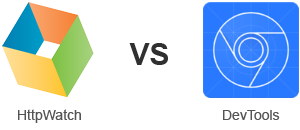
DevTools is a set of powerful web developer tools built into Google Chrome and Microsoft Edge covering JavaScript application development, profiling and network debugging.
HttpWatch is a network focussed debugger for Chrome and Edge that simplifies the diagnosis of web and network related issues for developers, in-house users or customers.
Why Choose HttpWatch as your DevTools Alternative?
| HttpWatch | DevTools |
|---|---|
| Works with Edge and Chrome | Built into Chrome and Edge |
| Windows only | Available on any platform supporting Chrome/Edge |
| Network focussed | Complex set of tools covering JavaScript, HTML, profiling, networking, etc.. |
| Displays headers, cookies, content and timings | Displays headers, cookies, content and timings |
| Records and saves output from browser console (Chrome/Edge) | Console output is displayed but not saved in log files |
| Automatically masks password fields to stop them being recorded | Submitted passwords are recorded and saved to log files |
| Groups requests by page to simplify debugging of multi-page scenarios | Log is either clear on each page load or the requests from every page are kept in an unstructured list |
| Supports a comprehensive of data columns including any cookie or header value | Limited range of data columns available |
| Displays warnings where performance and security could be improved within network log | A separate analysis tool must be run to gain performance insights |
| Can be configures to automatically record and save log files in every browser window and tab | No automatic recording function is provided |
| Summaries are available at the page level, complete log file or a selection of requests | No summaries provided |
| The split display in HttpWatch allows the details of a request (e.g. headers, timing, cookies, etc) to be viewed while still keeping the main request grid and time chart visible | Selecting a request to display headers, etc hides all other data columns including time chart |
| Simple and easy to automate using almost any programming language | Does not have a simple programmatic API |
| Can save to HWL, HAR, CSV or XML files | Only supports HAR file format |
| Info tips quickly explain headers and other types of data | No built-in info tips |
| Log files (HAR & HWL) can be quickly loaded and displayed in HttpWatch Studio | DevTools must be opened in the browser before importing a HAR file |
| Built-in context sensitive help | Web based documentation only |
| Perpetual license for HttpWatch Professional from $450 per user Includes support by email and forum. Customers and in-house users can send you HWL files using the free Basic Edition |
Free |
Evaluating HttpWatch
The Basic Edition of HttpWatch is available for free and allows the full set of features to be used against websites in the Alexa Top 20 list (e.g. google.com, microsoft.com, facebook.com, etc)
Got questions about HttpWatch or how it is licensed? Please email us at sales@neumetrix.com
